|
IMPORTANT
|
|
Place your original horizontally when enlarging in the following ways with a preset zoom: Placing an original horizontally means setting the original with the longer side sideways. (See "Orientation.")
LTR → 11" x 17"
STMT → 11" x 17"
|
 (Main Menu) → [Copy].
(Main Menu) → [Copy].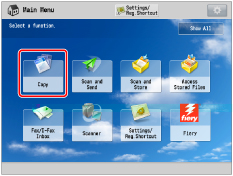

|
IMPORTANT
|
|
[Select Paper] must be set to [Auto].
|
|
IMPORTANT
|
|
If you set [Auto], you have to select a paper size manually. If you do not select a paper size, the copy ratio is automatically set to match the size of paper loaded in the right paper deck of the main unit.
|
|
IMPORTANT
|
|
If you are reducing 11" x 17" originals to LTR size with [Auto Recognize Original Orientation] set to 'Off', load LTRR paper in a paper deck.
You cannot copy highly transparent originals, such as transparencies, in the Auto Zoom mode. Use the Preset Zoom or Zoom by Percentage mode instead.
To use [Auto], your originals must conform to one of the following standard paper sizes:
11"×17", LGL, LTR, LTRR, STMT, or STMTR. (You can place STMT and STMTR originals only on the platen glass.)
|
|
NOTE
|
|
If the output size differs from your specified copy ratio, you can adjust it using [Fine Adjust Zoom] in [Adjustment/Maintenance] (Settings/Registration). (See "Zoom Fine Adjustment.")
The reduction ratios when [Fit to Page] is specified are:
11" x 17"/LGL: approximately 98% (12" x 18": 100%)
LTR: approximately 97%
STMT: approximately 96%
To return the ratio to 100%, press [1:1 (100%)].
|