





|
NOTE
|
|
To make sure that the [Saddle Press] setting is effective, you must saddle stitch more than nine sheets of paper (including one cover sheet).
|
|
IMPORTANT
|
|
The Saddle Stitch and Divided Booklet modes can be set only if the Saddle Finisher-AN2 is attached.
The Saddle Press mode can be set only if the Saddle Finisher-AN2 is attached.
The Trim mode can be set only if the Booklet Trimmer-D1 or the Two-Knife Booklet Trimmer-A1 is attached to the Saddle Finisher-AN2.
You can set [Trim] only if you select [Saddle Stitch].
Be sure to correctly set the paper type. When printing on special types of paper, such as heavy paper or transparencies, be sure to correctly set the paper type, especially if you use heavy paper. If the type of paper is not set correctly, it could adversely affect the quality of the image. Moreover, the fixing unit may become dirty and require a service repair, or the paper could jam.
Make sure to place originals with a vertical (portrait) orientation vertically. If these originals are placed horizontally, the even numbered pages will be printed upside down.
The accuracy of folds created in the Saddle Stitch mode may vary, depending on the type and quantity of paper.
|
 (Main Menu) → [Copy].
(Main Menu) → [Copy].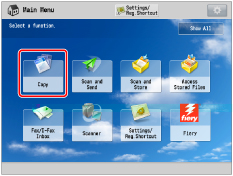


|
[Book Type]:
|
The front and back sides of the original have the same top-bottom orientation.
|
|
[Calendar Type]:
|
The front and back sides of the original have opposite top-bottom orientations.
|
|
NOTE
|
|
If you do not use the Booklet Scan mode, you cannot select the layout of two-sided originals.
If the Booklet Scan mode is not used, you cannot select [Auto] of the original.
|
|
NOTE
|
|
The following shows the maximum number of sheets that can be saddle stitched at a time. If you want to saddle stitch the more sheets, set the Divided Booklet mode, otherwise the booklet is not saddle stitched.
If the Saddle Finisher-AN2 is attached: 25 sheets
The following shows the maximum number of sheets that can be folded at one time when [Fold Only] is selected:
If the Saddle Finisher-AN2 is attached: five sheets
|
|
IMPORTANT
|
|
You must select the same paper size for the cover page as that used for the main document.
If you load preprinted paper to use as the cover page into the document insertion unit, you must load the paper face up.
If you use Heavy 3 or Heavy 4 paper, you can only print on <Front Inside Cover> or <Back Inside Cover>.
The following shows the paper weight that you can use when the Saddle Finisher-AN2 is attached.
For the cover page and main document: 60 g/m2 to 300 g/m2 (16 lb bond to 110 lb cover)
|
|
[Left Opening]:
|
A booklet that opens to the left is created.
|
|
[Right Opening]:
|
A booklet that opens to the right is created.
|
|
NOTE
|
|
You can select [Opening Type] only if you set [Booklet Scan].
|

|
NOTE
|
|||||||||||||||||||||||
|
If the Saddle Finisher-AN2 is attached, the number of saddle stitched booklets that the auxiliary booklet tray can hold depends on the number of sheets each booklet contains, paper size, and whether the booklet includes cover page used heavy paper (106 g/m2 (29 lb bond) or more).
If the Booklet Trimmer-D1 is attached to the Saddle Finisher-AN2, the tray can hold 30 prints.
|
|||||||||||||||||||||||
 or
or  to adjust the correction width.
to adjust the correction width.|
NOTE
|
|
You can set [Trim] only if you select [Fold + Saddle Stitch].
|
|
NOTE
|
|
If you want to register and edit the configured finishing size, press [Reg.].
|
|
NOTE
|
||||
|
If you enter a value other than 0, you can switch between the positive and negative adjustment amount by pressing [±].
|
|
NOTE
|
|
You can set [Trim] only if you select [Fold + Saddle Stitch].
|
|
NOTE
|
||||
|
You can set [Saddle Press] if you select [Fold + Saddle Stitch].
If you enter a value other than 0, you can switch between the positive and negative adjustment amount by pressing [±].
Increasing the pressure too much may result in a wrinkled or compressed booklet spine, or a paper jam. Increase the pressure level gradually when you adjust the strength of the saddle press.
|
|
NOTE
|
|
You can set [Change Fold/ Stitch Pos.] only if you select [Fold + Saddle Stitch].
|
|
NOTE
|
|
You can set [Adjust Fold Position] only if you select [Fold Only].
|
|
IMPORTANT
|
|
Saddle stitching is not performed if there is only one output sheet.
The accuracy of folds may vary, depending on the type and quantity of paper.
|