|
NOTE
|
|
To use the interrupt mode while waiting for the print job to finish, select [Interrupt/ Priority Print] on the Status Monitor/Cancel screen. (See "Interrupt/Priority Printing.")
|
 (Main Menu) → [Copy].
(Main Menu) → [Copy].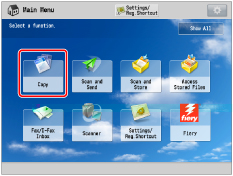

 (Log In/Out) → enter the Department ID and PIN using
(Log In/Out) → enter the Department ID and PIN using  -
-  (numeric keys). (See "Entering the Department ID and PIN.")
(numeric keys). (See "Entering the Department ID and PIN.")|
NOTE
|
|
Pressing [Interrupt] does not immediately stop the current job. Printing of the current job stops only when the actual printing of the priority or interrupt copy starts.
|
 (Start).
(Start).|
IMPORTANT
|
|
If you want to continue making interrupt copies, wait until the current interrupt copy job is complete. Then, repeat steps 2 to 3.
|
|
NOTE
|
|
You cannot make interrupt copies if there is an interrupt copy job being processed or waiting to be processed.
To cancel the interrupt mode, press [Interrupt].
|