
 |
If a password is specified for the box, enter the password, and then click [OK].
|

|
(1)
|
Select the [Select] check box by the first job on the list.
|
|
(2)
|
Click the operation buttons.
[Print...]: Prints the selected job.
[Delete]: Deletes the selected job.
You can display the page that allows you to change the print copies etc. by clicking [Print...].
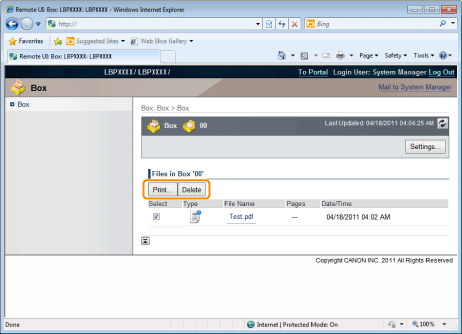 |
|
(3)
|
Change the settings, and then click [Start Printing].
 |
|
NOTE
|
|
Changing the number of the print copies
You cannot change the number of the print copies depending on the job.
Also, changes to print runs of saved jobs that have [Prioritize Print Ticket] set in XPS format will be ignored.
Displaying a document name
A job file name of up to 32 characters can be displayed for a document name. If the file name has more than 32 characters, the characters after the limited number are not displayed. Also, depending on the application, the application name may be added to the beginning of the file name.
About department ID management
When the department ID management function is enabled, clicking [Start Printing] displays an authentication dialog. You can start printing by entering the registered department ID and password in [User Name] and [Password].
If you perform printing as a member of a different department from the one you specified to log in, log out once and log in again to restart the Remote UI. |

