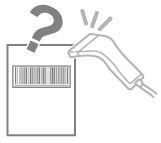Printed Bar Codes Cannot Be Scanned
Perform the following procedure.
<Cause> Depending on the type or size of bar code, scanning may be difficult.
|
Solution
|
Set [Density: K]* to a lighter setting ([-2] or [-1]).
If the problem is not solved, set [Density K (Fine Adj)]* to a lighter setting ([-1] or [-2]).
|
*
|
Adjust the color used to print a bar code.
|
|
|
When printing with a lighter toner density, the print may come out faint.
|
|