 (Main Menu) → [Access Stored Files].
(Main Menu) → [Access Stored Files]. 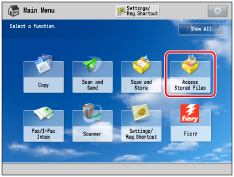
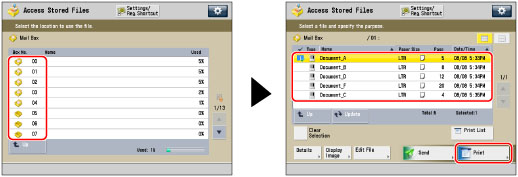
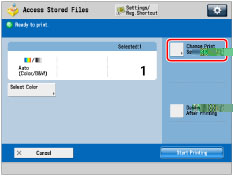

|
[Book Type]:
|
The front and back sides of the print will have the same top-bottom orientation.
|
|
[Calendar Type]:
|
The front and back sides of the print will have the opposite top-bottom orientation.
|
|
IMPORTANT
|
|
You may not be able to print, depending on the paper type.
|
|
NOTE
|
|
Paper used to make two-sided prints must conform to the following specifications:
Paper size: 13" x 19", 12" x 18", 12 5/8" x 17 11/16", 11" x 17", LGL, LTR, LTRR, EXEC, and Custom Size (5 1/2" x 7 1/8" to 13" x 19 1/4" (139.7 mm x 182 mm to 330.2 mm x 487.7 mm)), except for transparencies, clear film, labels, or tab paper
Paper weight: 16 lb bond to 110 lb cover (60 to 300 g/m2)
If there are an odd number of pages in the file, the back side of the last print is left blank. (The machine's counter does not count the blank page as a print.)
|