|
IMPORTANT
|
|
To perform the procedure described in this section, you must log in to the machine as an administrator. (See "Logging In to the Machine as an Administrator.")
|
|
NOTE
|
|
Prepare the License Access Number certificate that was included in the package.
The license key/license file can be obtained from the following website:
http://www.canon.com/lms/license/ The following information is required to obtain a license key/license file:
License Access Number: Provided on the License Access Number certificate.
Device Serial Number: Displayed in the bottom left of the screen when you press
 on the control panel of the machine. on the control panel of the machine.It is recommended that you use the Remote UI if you want to install multiple system options.
|
 (Settings/Registration).
(Settings/Registration). -
-  (numeric keys).
(numeric keys).
  : : |
Press to move the position of the cursor.
|
|
[Backspace]:
|
Press when you enter an incorrect number. The last number entered is deleted, enabling you to enter the correct number.
|
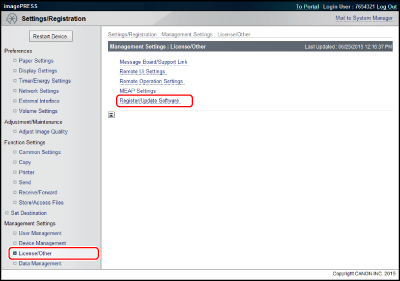
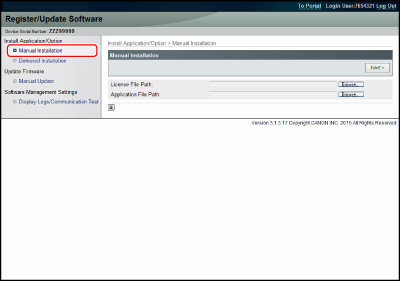
|
NOTE
|
|
It is not necessary to specify an application file.
You can also specify the path of the license file by entering it directly.
|