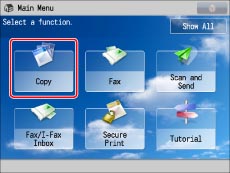

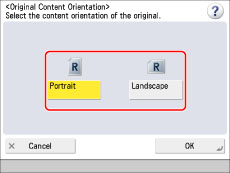
|
[Portrait]:
Portrait refers to an original in vertical orientation:
the shorter edges are at the top and bottom of the original.
|
 |
|
[Landscape]:
Landscape refers to an original in horizontal orientation:
the shorter edges are at the left and right of the original.
|
 |
|
Type of Original
|
Platen Glass
|
Feeder
|
 |
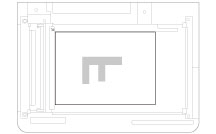 |
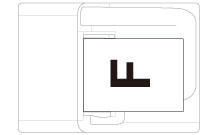 |
|
Type of Original
|
Platen Glass
|
Feeder
|
 |
 |
 |