|
IMPORTANT
|
|
When no drum unit is installed in the machine, the message <Insert drum cartridge. (Black)> appears on the touch panel display. If this message is displayed, follow the procedure below to install the drum unit in the machine.
|
 .
.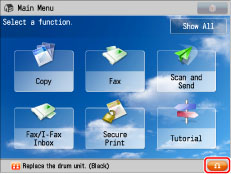
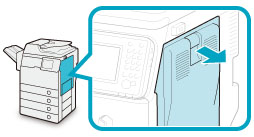 |
|
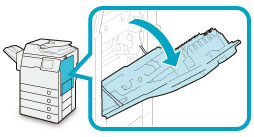 |
|
IMPORTANT
|
|
Always open the right cover as illustrated during installation to prevent damage to the drum unit.
|
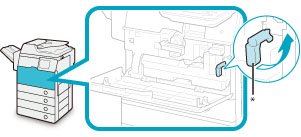
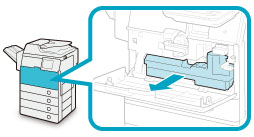
 CAUTION CAUTION |
|
When removing the waste toner container, be careful not to tilt it, as the toner may spill and get onto your hands or clothing.
|
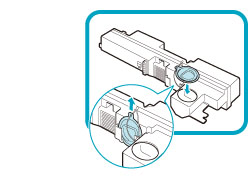
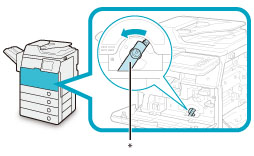
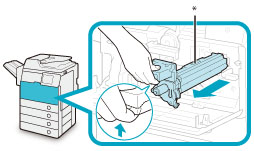
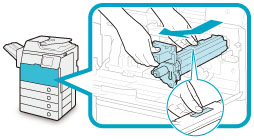
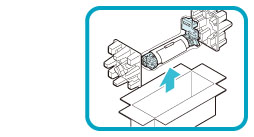
|
IMPORTANT
|
|
Do not touch or expose the cylindrical, blue-green part to light for a long time, as the print quality may deteriorate.
Do not expose the drum unit to direct sunlight or strong light.
Condensation (water droplets on the inside or outside) may form on the drum unit when it is brought into an environment with a sudden change in temperature or humidity. When moving a new drum unit to a location with change in temperature, leave the drum unit in the protective bag at the new location for two or more hours to allow it to adjust to the new temperature.
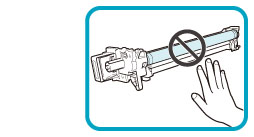 |
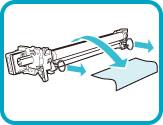
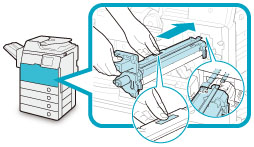
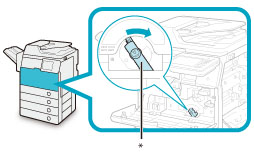
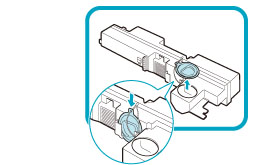
|
IMPORTANT
|
|
Be careful not to spill the waste toner when detaching the cap.
|
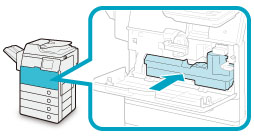
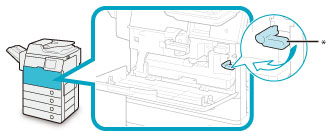
 ) is located on the right cover of the main unit, and then gently close the right cover until it clicks into place.
) is located on the right cover of the main unit, and then gently close the right cover until it clicks into place.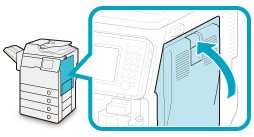
 CAUTION CAUTION |
|
When closing the cover, be careful not to get your fingers caught, as this may result in personal injury.
|
 CAUTION CAUTION |
|
When closing the cover for the waste toner container, be careful not to get your fingers caught, as this may result in personal injury.
|
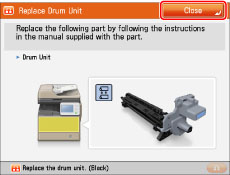
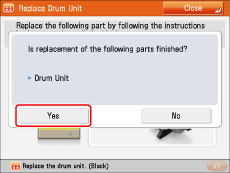
|
NOTE
|
|
If you want to initialize the drum unit at a later time, or if you have not yet replaced the drum, press [No].
For instructions on initializing the drum unit, see "Initializing after Replacing Parts."
|