0SU0-055
Dirt inside the machine may affect printing results. Perform care and cleaning to the machine first.
Cleaning the Machine
Cleaning the Machine
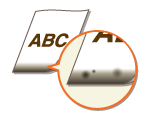
 Do you print data without margins?
Do you print data without margins?This symptom occurs if a margin is set to none in the printer driver. A margin of 1/4" (5 mm) or less around the edge of paper or 3/8" (10 mm) or less around the edge of envelopes is not printable with the machine. Make sure to have margins around the document to print. To do so, click the [Finishing] tab  [Advanced Settings]
[Advanced Settings]  [Expand Print Region and Print]
[Expand Print Region and Print]  [Off].
[Off].
 [Advanced Settings]
[Advanced Settings]  [Expand Print Region and Print]
[Expand Print Region and Print]  [Off].
[Off].
 Are you using appropriate paper?
Are you using appropriate paper?Check usable paper, and replace with appropriate paper.
If the use of appropriate paper does not solve the problem, change the <Special Mode X> setting.

 Is toner running low?
Is toner running low?Check how much toner is left, and replace the toner cartridge as necessary.

 Are you using appropriate paper?
Are you using appropriate paper?Check usable paper, and replace with appropriate paper.
 Is toner running low?
Is toner running low?Check how much toner is left, and replace the toner cartridge as necessary.

 Is toner running low?
Is toner running low?Check how much toner is left, and replace the toner cartridge as necessary.
 Are you using appropriate paper?
Are you using appropriate paper?Check usable paper, and replace with appropriate paper. Also, specify the paper size and type settings properly.
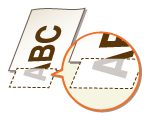
 Do you print data without margins?
Do you print data without margins?This symptom occurs if a margin is set to none in the printer driver. A margin of 1/4" (5 mm) or less around the edge of paper or 3/8" (10 mm) or less around the edge of envelopes is not printable with the machine. Make sure to have margins around the document to print. To do so, click the [Finishing] tab  [Advanced Settings]
[Advanced Settings]  [Expand Print Region and Print]
[Expand Print Region and Print]  [Off].
[Off].
 [Advanced Settings]
[Advanced Settings]  [Expand Print Region and Print]
[Expand Print Region and Print]  [Off].
[Off].
 Is toner running low?
Is toner running low?Check how much toner is left, and replace the toner cartridge as necessary.
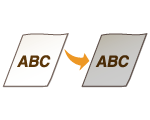
 Is toner running low?
Is toner running low?Check how much toner is left, and replace the toner cartridge as necessary.



