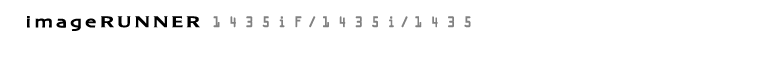0KCF-0C0
This chapter describes upkeep of the machine, including how to clean the machine and initialize settings.
Basic Cleaning Cleaning the Machine
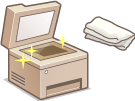 |
The machine becomes dirty Exterior
Documents cannot be scanned clearly Platen Glass
Streaks and smudge marks appear on scanned documents Feeder (imageRUNNER 1435iF / 1435i Only)
Streaks appear on printouts Fixing Assembly
Print quality deteriorates Transfer Roller Drum Unit
|
Replacing Consumables
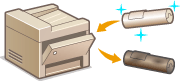 |
Checking the remaining toner level Replacing the Toner Cartridge
Replacing consumables How to Replace the Toner Cartridge Replacing the Drum Unit
|
Managing Print Quality Maintaining and Improving Print Quality
Adjusting the gradation or density of copies if they are significantly different from that of the original documents Adjusting the Copy Image
Adjusting the density for printouts, such as copies or reports Adjusting the Print Density
Conserving the amount of toner used for printouts, such as copies or reports Saving Toner
Adjusting the color of black or blackish text in scanned color documents to make it more closely match the original or make it easier to read Adjusting the Text Color Reproducibility in Color Documents
Printing Reports and Lists
 |
Printing reports and lists to check the settings registered in the machine, and other information Printing Reports and Lists
|
Checking the Total Number of Pages
Checking the total number of printed pages Viewing the Counter Value
Exporting/Importing Registered Data
Exporting the Address Book or menu options data from the machine to a USB memory device, or importing it to the machine from a USB memory device Using a USB Memory Device to Export/Import Registered Data
Initializing Settings
Restoring the settings to the factory defaults Initializing Settings