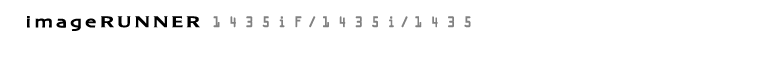0KCF-0CH
Adjust the settings below if printing results such as print quality or density are not satisfactory, or if you want to conserve toner.
Automatically Adjusting Gradation
If the gradation or density of copies is significantly different from that of the original documents, perform <Adjust Copy Image> to adjust copies so that they more closely match the original documents. Adjusting the Copy Image
Adjusting Print Density
You can adjust the density for printouts, such as copies or reports. Adjusting the Print Density
Saving Toner
You can specify whether to conserve the amount of toner used for printouts, such as copies or reports. Saving Toner
Adjusting Black Text in Color Documents
When scanning color documents, you can adjust the color of black or blackish text to make it more closely match the original or make it easier to read. Adjusting the Text Color Reproducibility in Color Documents