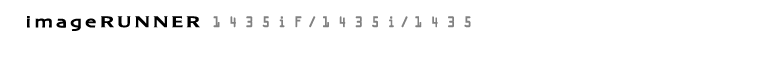0KCF-035
You can specify destinations by selecting them from the Address Book, as well as by using the numeric keys. To use the Address Book, you need to register destinations in the Address Book beforehand. You can also specify previously used destinations. If your office has an LDAP server installed, you can also specify destinations in the server.
 |
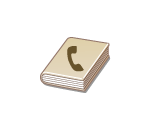 |
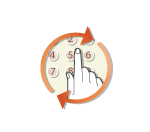 |
||
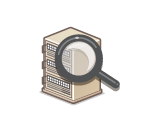 |
||||
|
NOTE
|
|
User authentication for sending faxes
When you press
 , a logon screen may appear. For instructions on how to log on, see Logging on to Authorized Send (imageRUNNER 1435iF / 1435i Only). , a logon screen may appear. For instructions on how to log on, see Logging on to Authorized Send (imageRUNNER 1435iF / 1435i Only).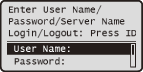 |
|
TIPS for Enhancing Security
|
|
If you want to limit available destinations to ones from the Address Book, ones in an LDAP server, or previously specified ones:
If you want to disable specifying previously used destinations:
|