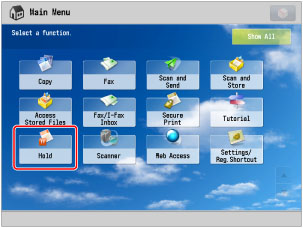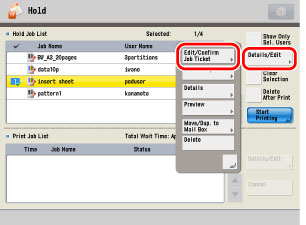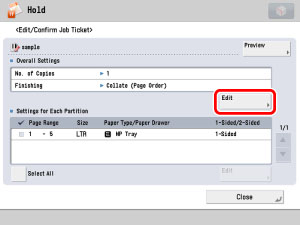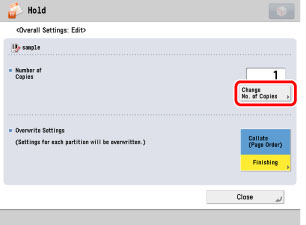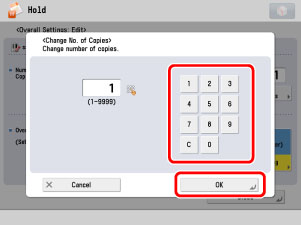Changing the Number of Copies of a Job
08KE-190
|
IMPORTANT
|
|
This mode cannot be used with jobs without a job ticket.
|
1.
Press [Hold].
2.
Select the desired job from the Hold Job List → press [Details/Edit] → [Edit/Confirm Job Ticket].
3.
Press [Edit] under <Overall Settings>.
4.
Press [Change No. of Copies].
5.
Enter the number of copies → press [OK].
6.
Press [Close].
 e-Manual
e-Manual Site map
Site map Help
Help Glossary
Glossary