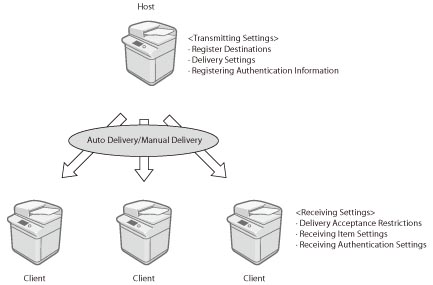
|
NOTE
|
|
The following settings are necessary for SSO-H authentication to be performed when sending device information.
Register the user name, password, and domain name that will use SSO-H authentication on the host machine.
On the client machine, set whether SSO-H authentication is required on the host machine when delivering device information.
For more information, see "Setting SSO-H Authentication for Device Information Delivery Settings."
|
|
Delivered Information
|
Contents
|
Notes
|
|
Department ID
|
[Management Settings] - [User Management] - [System Manager Information Settings]
[Management Settings] - [User Management] -[Department ID Management]
|
Only Department IDs existing in the client machines are deleted.
If an identical Department ID exists in the client machine, its password and set counter limits are overwritten. Counter values, however, are not overwritten.
If a Department ID exists in the host machine, but not in the client machine, the Department ID, password, and set counter limits from the host machine are added to the client machine. Counter values are also added and reset.
|
|
Printer Settings
|
[Function Settings] - [Printer] -[Printer Settings]
|
Some Settings/Registration settings are not delivered. For more information, see "Function Settings: Printer."
|
|
Paper Information
|
[Preferences] - [Paper Settings] - [Paper Type Management Settings]
|
The user-defined paper types that are already stored are delivered. Upon exporting, the user-defined paper information is duplicated and delivered. Upon importing, the user-defined paper types that are already stored are overwritten by the paper information.
|
|
Settings/Registration Value
|
Settings made from the Settings/Registration screen (excluding the above settings)
|
Some Settings/Registration settings are not delivered. For more information, see "Settings/Registration Table."
|
|
Web Access Favorites
|
[Web Access Favorites]
|
Can only be delivered if the Web Access function is activated on both the client and host machine.
|
|
IMPORTANT
|
|
Preparing for delivery and updating the information after it is received may take several minutes. Do not turn the machine's main power Off until these operations are complete. Otherwise, the machine may malfunction.
If [Restrict Receiving Device Information] for <Receiving Settings> is set to 'Off', the machine can receive device information delivered from different machine models. (See "Setting the Receiving Machine.") However, some information may not be delivered correctly.
Device information cannot be delivered if the System Manager ID and System Manager PIN registered in the client machine differ from the System Manager ID and System Manager PIN registered in the host machine.
|
|
NOTE
|
|
Unique machine information, such as the IP address, is not delivered.
The machine can deliver device information to devices using IPv4 or devices using IPv6.
|