
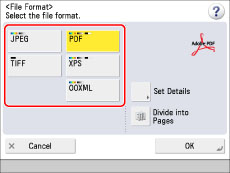
|
[JPEG]:
|
Sends the file in the JPEG format, if you select a color mode other than Black-and-White.
|
|
[TIFF]:
|
Sends the file in the TIFF format, if you select a color mode other than Black-and-White.
|
|
[PDF]:
|
Sends the file in the PDF file format, regardless of the color mode. You can also specify additional settings.
|
|
[XPS]:
|
Sends the file in the XPS file format, regardless of the color mode. You can also specify additional settings.
|
|
[OOXML]:
|
Sends the file in the Office Open XML (pptx) format only if you select the Full Color mode or the Grayscale mode for the color mode.
|
|
IMPORTANT
|
|
If you send the file stored in the Memory RX Inbox, you cannot select OOXML as the file format.
|
|
NOTE
|
|
You can select additional settings if you send in the PDF, XPS or OOXML format. Refer to the following for instructions on setting each type of PDF, XPS, or OOXML:
[Trace & Smooth]: Trace and Smooth
[Compact]: Compact PDF or XPS
[OCR (Text Searchable)]: Searchable PDF/XPS/OOXML
[Add Digital Signatures]: Adding a Digital Signature to a PDF or XPS
[Encrypt]: Encrypting PDF Files
[Apply Policy]: Applying a Policy
|
|
NOTE
|
|
To view a JPEG file, software that supports the JPEG format (such as Microsoft Internet Explorer for Windows) is required.
To view a TIFF file, software that supports the TIFF format (such as Imaging for Windows) is required.
To view a PDF file or to search a text in a PDF file, software that supports the PDF format (such as Adobe Reader/Adobe Acrobat) is required.
To view an XPS file or to search a text in an XPS file, software that supports the XPS format (such as XPS Document Viewer) is required.
To view an OOXML file or to search a text in an OOXML file, software that supports the OOXML format (Microsoft Office PowerPoint 2007/2010) is required.
|