0SU0-077
The functionality of the machine can be expanded by installing optional equipment to the machine. Install the optional equipment to meet your needs such as by loading a large amount of paper.
You can install the optional paper drawer to the machine.
In addition to the provided standard paper drawer and multi-purpose tray, you can install the optional drawer to the machine. The optional drawer can hold up to 500 sheets (17 lb bond to 21 lb bond (64 to 80 g/m²)).

You can replace the standard paper drawer of the machine with the optional paper drawer. The paper drawer can also be attached to the optional Cassette Module-AC1.

|
NOTE
|
|
For how to load paper into the paper drawer, see Loading Paper.
For available paper sizes, see Paper.
|
This option enables you to generate bar codes in various formats.
To activate certain system options, you need to obtain a license key and register the key to the machine.
Obtaining a License Key
You can obtain a license key by using a Web browser. Access the License Management System (http://www.canon.com/lms/license) and follow the procedure. As a part of the procedure, you are required to enter the following numbers.
License Access Number
Check the license access number provided on the License Access Number Certificate that is included in the package of the option.
Serial Number of the Machine
Check the serial number of the machine by pressing  (Counter Check)
(Counter Check)  <Check Device Configuration>.
<Check Device Configuration>.
 (Counter Check)
(Counter Check)  <Check Device Configuration>.
<Check Device Configuration>.Registering a License Key
1
Press  .
.
 .
.2
Use  /
/  to select <System Management Settings>, and press
to select <System Management Settings>, and press  .
.
 /
/  to select <System Management Settings>, and press
to select <System Management Settings>, and press  .
.If the logon screen appears, enter the correct ID and PIN using the numeric keys, and then press  . Logging on to the Machine
. Logging on to the Machine
 . Logging on to the Machine
. Logging on to the Machine3
Select <Register License>, and press  .
.
 .
.4
Confirm the message on the screen, and press  .
.
 .
.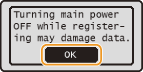
5
Enter the license key using the numeric keys, and press  .
.
 .
.
Registration starts. Wait until the <Installed. Effective after main power is turned OFF and ON.> message is displayed.
NOTE:
If the <The feature required for installation is not present.> message is displayed, the license key cannot be registered. Contact your local authorized Canon dealer.
6
Press  .
.
 .
.7
Restart the machine.
Turn OFF the machine, wait for at least 10 seconds, and turn it back ON.


