Loading Paper in the Paper Deck/Drawer
Load the paper that you usually use in the paper deck or drawer.
Loading Paper in the Paper Deck
1
Hold the handle of the paper deck and pull it out until it stops.
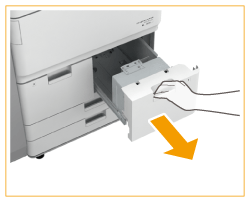
2
Prepare paper.
Fan the paper stack well, and tap it on a flat surface to align the edges.
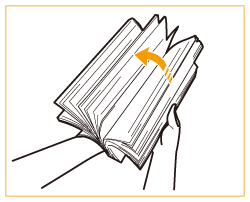
IMPORTANT:
Fan all four sides of the paper stack well.
Make sure that there is enough air between them.
3
Load the paper.
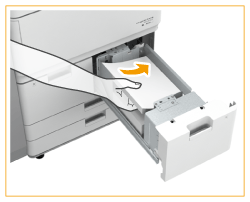 |
 |
Make sure that the paper size setting of the paper deck matches the size of the paper to load in the paper deck.
|
 |
Load the paper stack with the print side face down, and against the side wall of the paper deck.
|
IMPORTANT:
Do not exceed the load limit line when loading paper
Make sure that the paper stack does not exceed the load limit line ( ). Loading too much paper can cause paper jams.
). Loading too much paper can cause paper jams.
 ). Loading too much paper can cause paper jams.
). Loading too much paper can cause paper jams.NOTE:
If you use paper with a logo mark, pay attention to the orientation when loading it in the paper source. Loading Preprinted Paper
4
Gently insert the paper deck into the machine.
|
IMPORTANT
|
When changing the paper size and typeIf you load a different type of paper into the machine, make sure to change the settings. If you do not change the settings, the machine cannot print properly. Specifying Paper Size and Type in the Paper Deck/Drawer
When changing the paper size, change the paper size label as necessary.
|
Loading Paper in the Paper Drawer
|
NOTE
|
|
You can load tab paper into the paper drawer. Loading Tab Paper
|
1
Hold the handle of the paper drawer and pull it out until it stops.
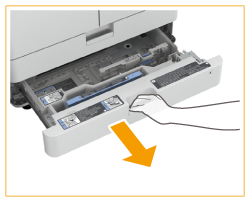
2
Adjust the position of the paper guides.
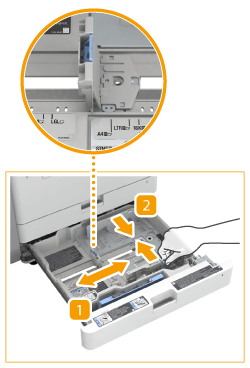 |
 |
While pressing the top part of the left guide, slide it to align with the size indicator for the paper to be loaded.
|
 |
While pressing the top part of the front guide, slide it to align with the size indicator for the paper to be loaded.
|
NOTE:
Size abbreviations on the paper guides
The abbreviations on the paper guides in the paper drawer indicate paper sizes as follows:
LGL: Legal
LTR: Letter
EXEC: Executive
STMT: Statement
3
Prepare paper.
Fan the paper stack well, and tap it on a flat surface to align the edges.
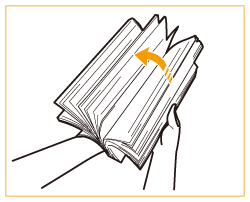
IMPORTANT:
Fan all four sides of the paper stack well.
Make sure that there is enough air between them.
4
Load the paper.
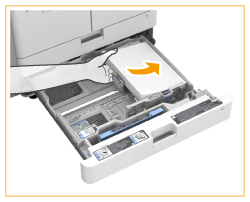 |
 |
Make sure that the paper size setting of the paper drawer matches the size of the paper to load in the paper drawer.
|
 |
Load the paper stack with the print side face down, and against the side wall of the paper drawer.
|
IMPORTANT:
Do not exceed the load limit line when loading paper
Make sure that the paper stack does not exceed the load limit line ( ). Loading too much paper can cause paper jams.
). Loading too much paper can cause paper jams.
 ). Loading too much paper can cause paper jams.
). Loading too much paper can cause paper jams.NOTE:
If you use paper with a logo mark, pay attention to the orientation when loading it in the paper source. Loading Preprinted Paper
5
Gently insert the paper drawer into the machine.
|
IMPORTANT
|
When changing the paper size and typeIf you load a different type of paper into the machine, make sure to change the settings. If you do not change the settings, the machine cannot print properly. Specifying Paper Size and Type in the Paper Deck/Drawer
When changing the paper size, change the paper size label as necessary.
|