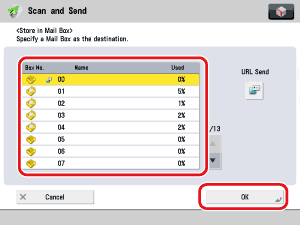| Mail Box |
|
You can store a scanned document in a mail box. If you include a mail box as one of the destinations to which you are sending your document, the document is stored in the selected mail box for later use. Documents stored in a mail box can be printed and sent to other destinations. |
| Remark |
|
|
|||||
|
|
[URL Send]: If you want to send a link to a mail box via e-mail, press [URL Send]. A message <Mail Box Incoming Notice> is inserted into the body of the e-mail message stating the link to the mail box.
|