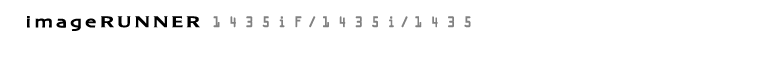0KCF-064
This section describes the settings available when scanning documents. These settings include specifying the file format into which documents are converted and adjusting density to improve the appearance of scanned documents as well as the basic settings such as specifying the document orientation or scanning size.
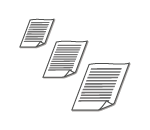 |
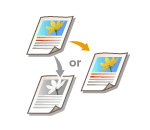 |
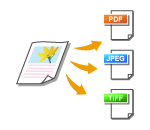 |
||
 |
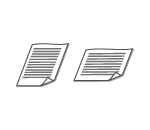 |
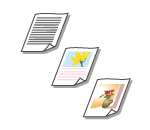 |
||
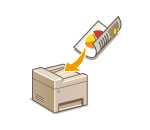 |
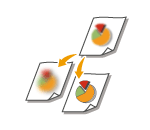 |
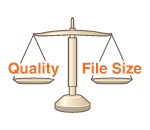 |
||
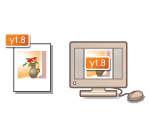 |
||||
|
NOTE
User authentication for scanning documents
|
|
When you press
 , a logon screen may appear. For instructions on how to log on, see Logging on to Authorized Send (imageRUNNER 1435iF / 1435i Only). , a logon screen may appear. For instructions on how to log on, see Logging on to Authorized Send (imageRUNNER 1435iF / 1435i Only).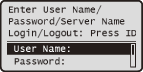 |