
|
The computer and router/hub are needed to be connected using the LAN cables and the network settings are needed to be complete.
 If it is not set up, you will not be able to use the machine on the wired LAN network.
For the details, refer to the instruction manual for your network device or contact its manufacturer. |
 |
|
NOTE
|
|
Precautions when connecting to a wired LAN
The structure of your computer or networked device, the existence of router functions, setting methods and security settings vary depending on your environment.
You can connect the machine to wireless LANs or wired LANs, but you cannot use both at the same time.
If using the machine in your office, consult with your network administrator.
|
1
Connect the machine to a router or a hub via LAN cable.
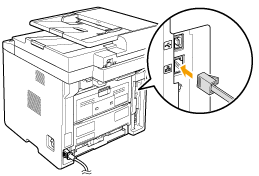
2
Wait until the machine sets the IP address automatically (approx. 2 min).
If you want to set the IP address manually, see the following.
 "
"