Follow the onscreen instructions provided by "Fax Setup Guide" to select the fax receive mode.
Take the following steps to display "Fax Setup Guide" on the screen.
[ ] (Menu) -> <Fax Settings> -> <Fax Setup Guide>
] (Menu) -> <Fax Settings> -> <Fax Setup Guide>
 ] (Menu) -> <Fax Settings> -> <Fax Setup Guide>
] (Menu) -> <Fax Settings> -> <Fax Setup Guide>For more information on the receive mode, see "RX Mode."
1
Press [OK].
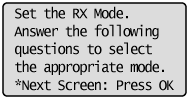
2
Specify whether to use the machine as a fax machine only (the telephone functions do not be used).
Select using [ ] or [
] or [ ] and press [OK].
] and press [OK].
 ] or [
] or [ ] and press [OK].
] and press [OK].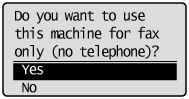
When <Yes> is selected
|
The receive mode is set to <Auto>.
Press [OK] and connect the machine with the telephone line.
|
Receive faxes automatically.
The telephone functions do not be used.*
 |
|
*
|
When the telephone is connected in the auto receive mode, the telephone rings when receiving a fax or telephone call. You can answer the telephone while it is ringing.
To turn off the telephone ringer, see "Incoming Ring."
|
When <No> is selected
Proceed to Step 3.
Specify whether to receive a fax automatically and respond to a telephone call by picking up the handset.
Select using [ ] or [
] or [ ] and press [OK].
] and press [OK].
 ] or [
] or [ ] and press [OK].
] and press [OK].
When <Yes> is selected
|
The receive mode is set to <Fax/Tel Auto Switch>.
Press [OK] and connect the machine with the telephone line.
|
Receive faxes automatically.*
Respond to a telephone call by picking up the handset.
 |
|
*
|
The telephone rings on incoming calls. To turn off the telephone ringer, see "Incoming Ring."
|
When <No> is selected
Proceed to Step 4.
Specify whether to respond using the built-in answering machine.
Select using [ ] or [
] or [ ] and press [OK].
] and press [OK].
 ] or [
] or [ ] and press [OK].
] and press [OK].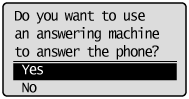
When <Yes> is selected
|
The receive mode is set to <Answering Machine>.
Press [OK] twice and connect the machine with the telephone line.
|
Receive faxes automatically.
Respond to telephone calls using the built-in answer function.
Ring on incoming calls or faxes.
 |
When <No> is selected
|
The receive mode is set to <Manual>.
Press [OK] and connect the machine with the telephone line.
|
Respond to incoming calls or faxes by picking up the handset.
Ring on incoming calls or faxes.
 |