Fax
> Using the Machine to Send/Receive a Fax
> Flow of Sending Fax Operations
| Flow of Sending Fax Operations |
|
This section describes the flow of sending fax operations. |
| Remark |
|
|
|||||
Fax Basic Features Screen is displayed.
|
|
|
|
|
|
|
|
|
|
Scanning starts. The scanned data is sent to the specified destination when scanning is complete. If the original is placed on the platen glass, follow the instructions that appear on the touch panel display → press
If a message indicating that scanning was canceled because the memory of the machine is full is displayed, scan the original again from the first page. Scanning may be possible if you set a lower resolution and/or set Sharpness to 'Low'.
|
|
|



 :
:

 -
-  (numeric keys). (See "
(numeric keys). (See "







 (Start).
(Start).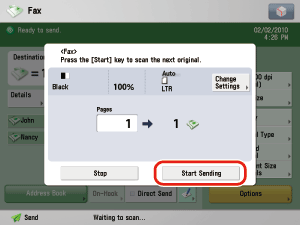
 (Stop).
(Stop).