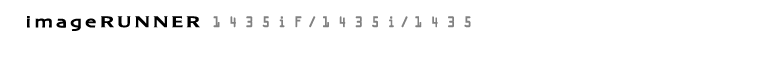0KCF-0E7
You can restore the current settings registered in the machine to the factory defaults (Setting Menu List).
|
NOTE
|
|
For instructions on how to restore the settings for <Network Settings> and <System Management Settings>, see Initializing System Management Settings.
|
1
Press  .
.
 .
.2
Use  /
/ to select <System Management Settings>, and press
to select <System Management Settings>, and press  .
.
 /
/ to select <System Management Settings>, and press
to select <System Management Settings>, and press  .
.If the logon screen appears, enter the correct ID and PIN using the numeric keys, and then press  . Logging on to the Machine
. Logging on to the Machine
 . Logging on to the Machine
. Logging on to the Machine3
Select <Initialize Menu>, and press  .
.
 .
.4
Select the item that you want to initialize, and press  .
.
 .
.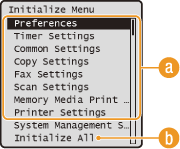
 Items for initializing
Items for initializingSelect the setting that you want to initialize.
 <Initialize All>
<Initialize All>Initializes all the settings.
5
Select <Yes>, and press  .
.
 .
.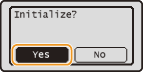
6
Restart the machine if necessary.
Turn OFF the machine, wait for at least 10 seconds, and turn it back ON.