Notifying You by E-Mail of the Completion of Sending/Saving
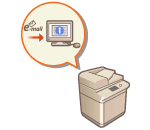 |
|
You can receive an e-mail notifying that sending/saving documents is complete. Even if documents are waiting to be sent/saved, you can use your computer or portable device to check whether sending documents is complete, giving you reassurance. When an error occurs, you are notified of destinations whose documents failed to be sent/saved.
|
 |
|
The destination for the notification e-mail needs to be specified from the Address Book. Register the desired destination beforehand. Registering Destinations in the Address Book
|
1
Place the original. Placing Originals
2
Press <Scan and Send> on the Main Menu. <Main Menu> Screen
3
Specify the destination on the Scan Basic Features screen. Scan Basic Features Screen
4
Specify the scan settings as necessary. Basic Operations for Scanning Originals
5
Press <Options>  <Job Done Notice>.
<Job Done Notice>.
 <Job Done Notice>.
<Job Done Notice>.6
Select an e-mail address from the Address Book and press <OK>.
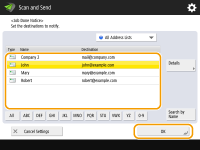
For more information on how to view and use the Address Book, see Address Book.
7
Press <Close>.
8
Press  .
.
 .
.Originals are scanned and sending/saving starts. When sending/saving is complete, the notification e-mail is sent to the specified address.