Editing the Registered Destinations in One-Touch Buttons
0YRY-03C 1100-03C 10XJ-03C 1106-03C 10YY-03C 10H3-03C 10H4-03C 108A-03C 1116-03C
After registering destinations, you can change or delete their settings.
1
Press <Dest./Fwd. Settings> on the Main Menu  <Register One-Touch>.
<Register One-Touch>.
 <Register One-Touch>.
<Register One-Touch>.2
Select the one-touch button you want to edit or delete.
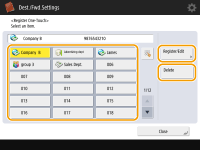
If you want to edit the settings of the one-touch button, press <Register/Edit>. For details about how to edit the settings, see step 6 in Registering Destinations in the Address Book. Press <OK> after you finish editing.
If you want to delete a one-touch button, select the one-touch button and, press <Delete>  <Yes>.
<Yes>.
 <Yes>.
<Yes>.3
Press <Close>.