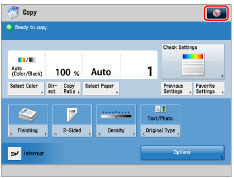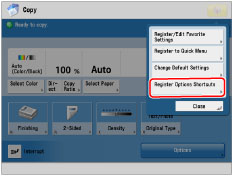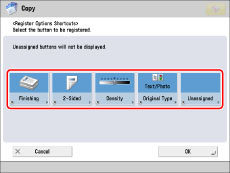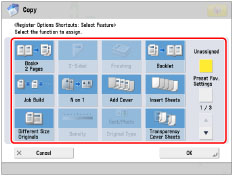You can create shortcuts to frequently used functions in [Options]. You can also create shortcuts to [Favorite Settings]. For information on favorite settings, see
"Storing, Recalling, and Deleting Favorite Settings (Favorite Settings)." These shortcuts then appear on the Basic Features screens.
1.
Press [Copy].
2.
Press

.
3.
Press [Register Options Shortcuts].
4.
Select the button to register.
5.
Select the function or favorite setting to assign.
Select the function to assign.
Assigning [Favorite Settings]:
Press [Preset Fav. Settings].
Select the favorite setting to assign.
Unassigning [Options] or [Favorite Settings]:
Press [Unassigned].
6.
Press [OK] → [OK].
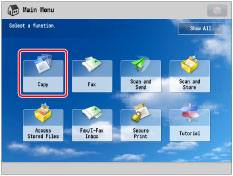
 .
.