You can display or delete the history of URLs that have been entered in the address bar. You can also display Web pages from the URL history. The URL history can display up to 100 locations.
1.
Press [Web Access].
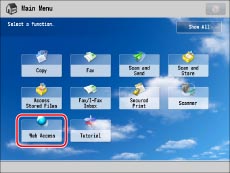
2.
Press [Menu].

3.
Press [History].

|
NOTE
|
|
If you set [Restrict History Display] to 'On' in Settings, you cannot display the URL history. (See "Privacy Policy and Regulations Settings.")
|
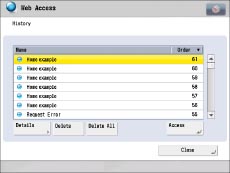
|
NOTE
|
|
Depending on the Web page, the name may be left blank.
If an image file is displayed, the name is left blank.
Select [Name] or [Order] to sort the URL history list in ascending or descending order.
If multiple windows are open, URL history entries are saved in the order that the windows were opened.
|
Select the desired Web page from the URL list → press [Details].
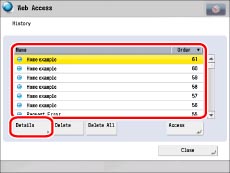
The following details are displayed:
[Name:]: The name of the selected Web page
[URL:]: The URL of the selected Web page
[Last accessed:]: The date and time when the selected Web page was last accessed
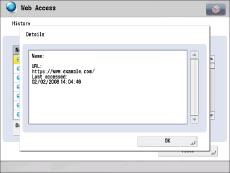
|
NOTE
|
|
If you set [Dept. ID/User Name with History] to 'On' in Settings, the Department ID or user name is also displayed. (See "Privacy Policy and Regulations Settings.")
|
Press [OK].
Select the desired Web page → press [Access].
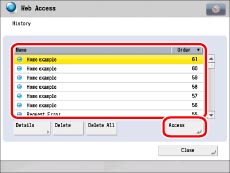
1.
Press [Web Access].
2.
Press [Menu].
3.
Press [History].
4.
Delete the URL History.
Select the desired Web page → press [Delete].
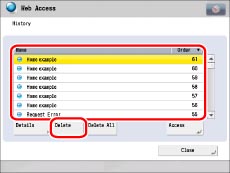
Press [Yes].
Press [Delete All].
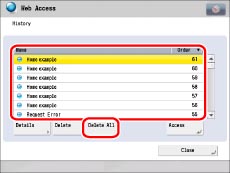
Press [Yes].
|
NOTE
|
|
If multiple windows are open, the Web page appears in the window that is currently displayed on top.
If you change the Text Size, Encode, or Zoom settings for a URL, it is not registered in the history.
|