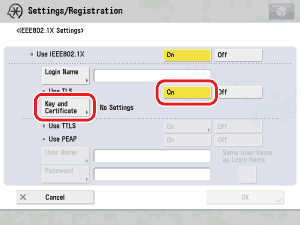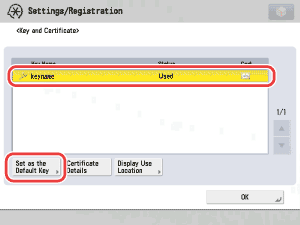Network
> IEEE802.1X Authentication Settings
> Selecting the IEEE802.1X Authentication Method
| Selecting the IEEE802.1X Authentication Method |
|
To "Settings/Registration Table" This section describes how to select the IEEE802.1X authentication method. |
|
Register the CA certificate (see "Registering a CA Certificate File Installed from a Computer") in advance. If setting the EAP-TLS method, also install the key pair file and the client certificate file (see "Remote UI"). |
|
|
|