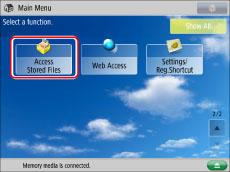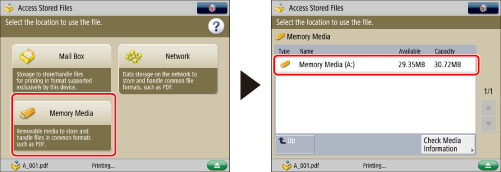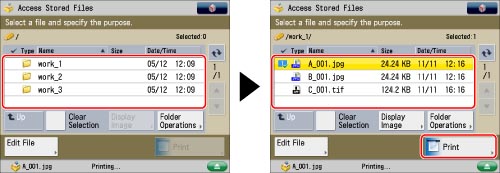You can reserve print jobs even while the machine is printing or waiting to process a job.
As an example, the procedure for printing JPEG and TIFF files that are stored in memory media is explained in this section.
You can reserve printing in the following cases:
While the Machine Is Waiting
You can specify print settings while the machine is in the waiting state. This can be directly after you turn the machine On, or after you clear a paper jam. Printing begins automatically when the machine is ready.
While the Machine Is Printing
You can specify print settings for a new job while the machine is printing. Printing begins after the current job is complete.
|
NOTE
|
|
You can reserve printing while the machine is in the waiting state at the following times:
Between the time that the machine is turned On and when it is ready to print
After you clear a paper jam
Directly after you close a cover on the main unit or an optional unit, such as a finisher
|
Flow of Reserved Printing
1.
Press [Access Stored Files].
If the pop-up screen indicating that the machine is printing or waiting to print is displayed, press [Close].
2.
Press [Memory Media] → select the desired memory media.
3.
Select the location where the file you want to print is stored → select the desired file → press [Print].
If you selected a file in a Mail Box or a PDF or XPS file, proceed to step 5.
4.
Select the paper size → press [OK].
5.
Press [Start Printing].
If you want to change the print settings, specify the desired print settings → press [Start Printing].
If you reserve a print job while the machine is printing, printing begins as soon as the current job is complete. If you exceed the maximum number of jobs that can be reserved, follow the message that appears to perform the operation again.
|
NOTE
|
|
There is a limit to the number of files that can be reserved. A confirmation screen is displayed when the selected number of files exceeds the limit.
For Mail Box: Up to 32 files
For Network and Memory Media: Up to 6 files
You cannot reserve a print job if the memory of the machine becomes full.
You can set different modes and paper drawers for each reserved job.
|