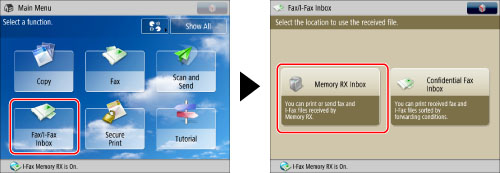
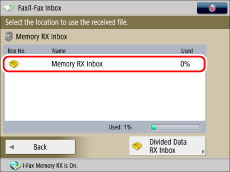
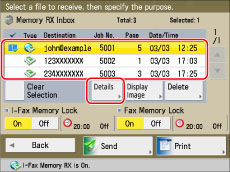
|
NOTE
|
|
If you select multiple files and press [Details], only the details of the selected (highlighted) file appear.
|
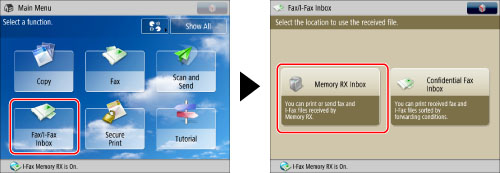
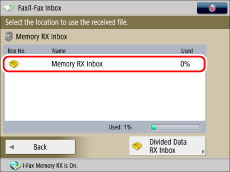
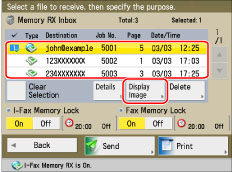
 or
or  → select the page to check → check the image.
→ select the page to check → check the image.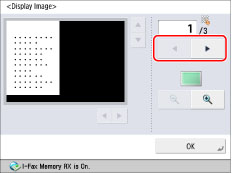
 (reduce) or
(reduce) or  (enlarge) to zoom in or out.
(enlarge) to zoom in or out. ,
,  ,
,  , or
, or  to specify the area to display when you zoom in or out on the page.
to specify the area to display when you zoom in or out on the page.|
NOTE
|
|
If you select multiple files, only the contents of the selected (highlighted) files are displayed.
|
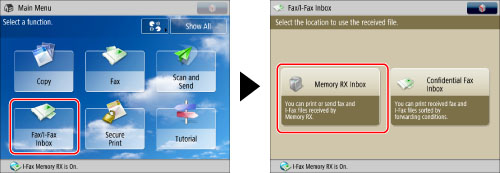
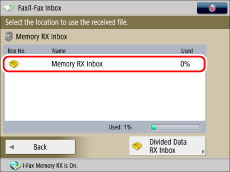
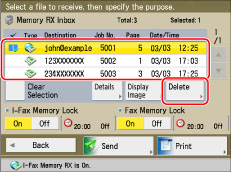
|
NOTE
|
|
You can cancel a selection by selecting the file again.
To deselect all files, press [Clear Selection]. ([Clear Selection] changes to [Select All (Max 32 Files)].)
|
|
NOTE
|
|
You cannot delete multiple files simultaneously. To delete multiple files, select and delete one file at a time.
|