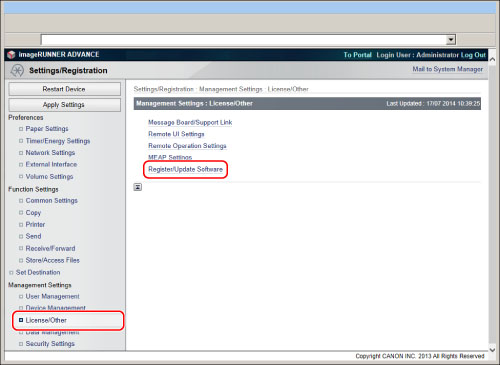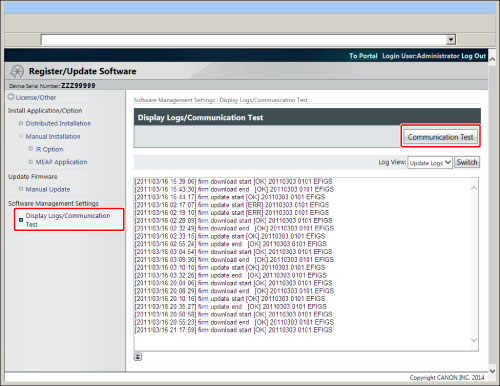Performing a Communication Test With the Distribution Server
You can check whether communication can be performed with the distribution server, using the touch panel display or the Remote UI. Perform this procedure when you connect the machine to an external network.
|
IMPORTANT
|
This operation can only be performed by a user with the required privileges. For information on the types of administrator, see "Setting Administrators." |
Using the Touch Panel Display
1.
Press

(Settings/Registration).
2.
Press [Management Settings] → [License/Other] → [Register/Update Software].
3.
Press [Software Management Settings] → [Test Communication].
4.
Press [Yes].
1.
From the portal page of the Remote UI, click [Settings/Registration] → [License/Other] → [Register/Update Software].
2.
Click [Display Logs/Communication Test] → [Communication Test] → [Yes].
|
NOTE
|
|
If 'NG' is displayed on the Communication Test Results screen, consult your administrator.
|
 (Settings/Registration).
(Settings/Registration).