Registering/Editing/Deleting Sender Names (TTI)
You can register any name as the Sender Name (TTI), such as the section or department's name, or an individual's name, and edit/delete registered names.
The registered Sender Name (TTI) can be displayed on the touch panel display of the receiving party's machine and/or printed at the top of the documents that you send as the sender's information.
This mode can be set when the Fax function is available for use. For information on the optional products required to use the Fax function, see
"Optional Products Required for Each Function."1.
Press

(Settings/Registration).
2.
Press [Function Settings] → [Send] → [Fax Settings].
3.
Press [Register Sender Name (TTI)].
To register/edit a sender name:
Select the number under which you want to register the Sender Name → press [Register/Edit].
To select the number under which you want to register the sender name, enter a number using

-

(numeric keys).
You can store up to 99 sender names (01 to 99).
Enter the sender name → press [OK].
Select the number for the sender name to delete → press [Delete].
To select the number for the sender name to delete, enter a number using

-

(numeric keys).
Press [Yes].
Only one sender name can be deleted at a time.
4.
Press [Close].
 (Settings/Registration).
(Settings/Registration).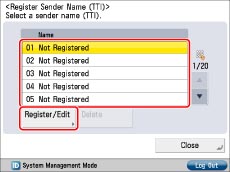
 -
-  (numeric keys).
(numeric keys). -
-  (numeric keys).
(numeric keys).