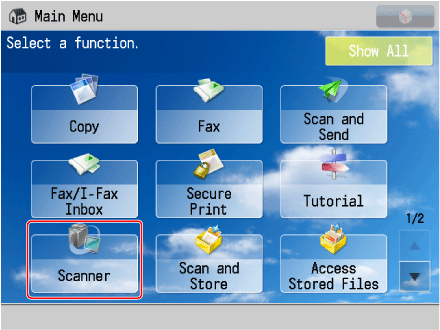
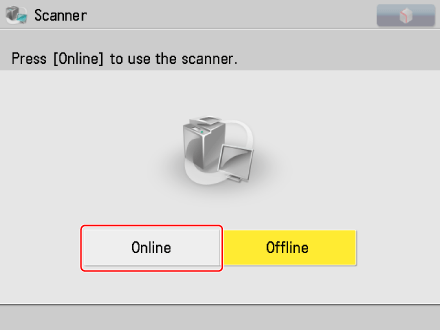
|
NOTE
|
|
Some printer models enable you to set the scanner to go online automatically (see "Automatically Enabling the Remote Scanner Function").
|
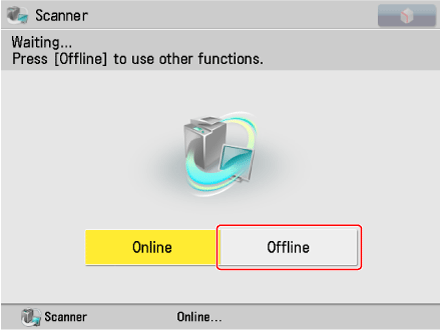
|
NOTE
|
|
Some printer models enable you to set the scanner to go offline automatically (see "Auto Offline").
You do not have to switch the scanner offline in order to use other functions while data is being transferred.
If you press [Offline] while scanning, a dialog box for confirming whether you want to stop scanning is displayed. Click [Yes] to stop scanning and switch the scanner offline.
|