|
NOTE
|
|
Reports can be printed only if LGL or LTR (plain, recycled, or color) is loaded in a paper source whose settings in [Other] in [Paper Drawer Auto Selection On/Off] in [Function Settings] (Settings/Registration) are set to 'On'. However, if [Consider Paper Type] for [Copy] is set to 'On' in [Paper Drawer Auto Selection On/Off], you cannot print from a paper source with color paper specified. (See "Enabling Paper Drawer Auto Selection.")
|
 (Settings/Registration).
(Settings/Registration).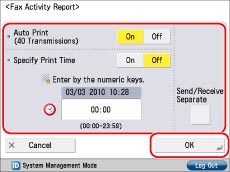
 -
-  (numeric keys).
(numeric keys).|
Examples:
|
7:05 a.m. → 0705
|
|
11:18 p.m. → 2318
|
|
NOTE
|
|
If [Display Log] in [Management Settings] (Settings/Registration) is set to 'Off', [Fax Activity Report] is not displayed.
If [Display Log] in [Management Settings] (Settings/Registration) is changed from 'Off' to 'On', the following settings are switched to 'Off' automatically:
Auto Print (40 Transmissions)
Specify Print Time
When the message <Check the printer. Call service representative.> is displayed to indicate that the Print function is unavailable, the machine automatically prints a Fax Activity Report after it recovers from the problem. The latest 40 communication results are printed on the report.
For more information on the Fax Activity Report, see "FAX ACTIVITY REPORT TX/RX."
|