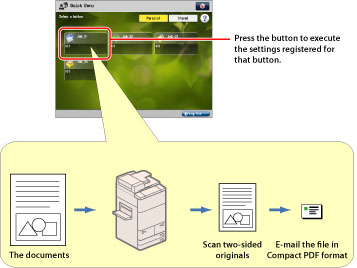
|
NOTE
|
|
For information on the Scan and Send function, see "Scan and Send."
|
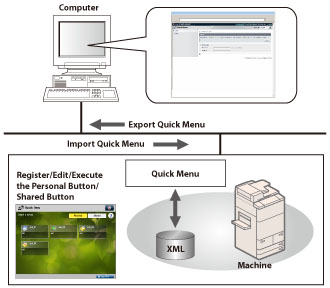
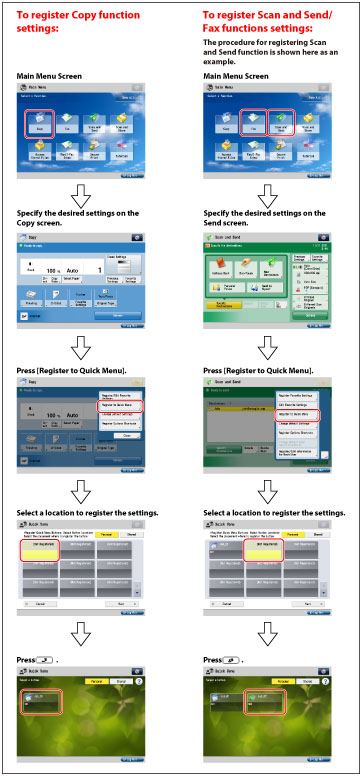
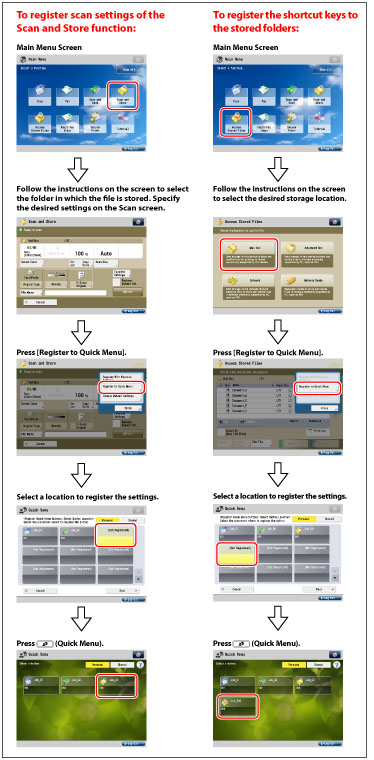

|
Button Name
|
Setting Content
|
|
Copy
(2on1/2-Sided)
|
Color Selection: Auto (Color/Black)
2-sided: 1 to 2-sided
N on 1: 2 on 1
Shift: Center Shift
|
|
Scan and Send
(PDF/300dpi)
|
Color Selection: Auto (Color/Gray)
Resolution: 300 x 300 dpi
File Format: PDF (Compact)
|
|
NOTE
|
|
Default settings are used for all [Copy] and [Scan and Send] function settings not included in 'Stored Settings'.
For instructions on registering a Personal button/Shared button, see the explanation using the Scan and Send function as an example in "Registering a Personal Button/Shared Button."
|
|
NOTE
|
|
For information on the optional products required to use the Copy, Scan and Send, Fax, and Scan and Store functions, see "Optional Products Required for Each Function."
|