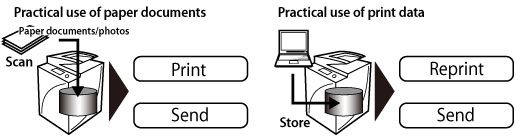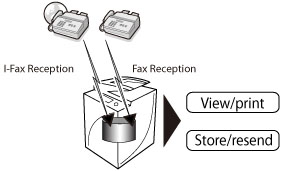Mail Box and Advanced Box
Mail Box and Advanced Box
The imageRUNNER ADVANCE has numerous file storage locations including the Mail Box, the Advanced Box, the Memory RX Inbox, and the Confidential Fax Inbox.
The Mail Box and Advanced Box are internal hard disks that can be used to temporarily store documents waiting to be printed, and as a storage location for scanned documents.
You can change the print settings, such as 2-sided printing and stapling, and print stored documents anytime you wish.
You can preview a stored document in color on the touch panel display of the machine.
Up to 100 Mail Boxes are available, and you can set a different PIN for each Mail Box.
You can backup stored files to your computer using the Remote UI.
The Fax and Send functions enable you to send faxes and e-mails with attachments, and send data to a computer by SMB, as alternatives to a paperless fax. You can also select the file format at the time of sending.
You can insert a document before/after a specified page in a standard document. By previewing an image of the specified page, you can avoid errors when inserting a document.
You can merge scan data, scan data with application data, and application data with other application data, providing you with greater possibilities when creating documents.
Features of the Advanced Box
You can change the print settings, such as 2-sided printing and stapling, and print stored documents anytime you wish.
There are two types of storage locations in the Advanced Box: the Shared Space and the Personal Space. You can set access restrictions for both storage locations.
By sharing the Advanced Box by SMB or WebDAV, you can exchange files between the Advanced Box and a computer, scan an original using a computer, and print stored files.
You can specify the file format when scanning.
Temporary storage of received fax/I-fax documents in the Memory RX Inbox and Confidential Fax Inbox
|
NOTE
|
|
Faxes/I-faxes received when the Memory Lock mode is enabled are stored in the Memory RX Inbox. Faxes/I-faxes that match the previously set conditions are stored in the Confidential Fax Inbox.
|