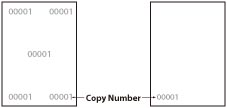
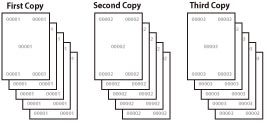
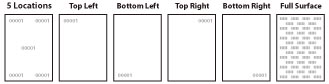
|
IMPORTANT
|
|
If the Copy Set Numbering mode is used in combination with [Printer Driver Secure Watermark] in [Function Settings] (Settings/Registration), this setting is invalid. For details on Printer Driver Secure Watermark, see "Security."
If the Finishing mode is specified as [Offset+Group] or [Staple+Group], [Offset+Collate] or [Staple+Collate] is specified.
|
|
NOTE
|
|
If the copy number has fewer than five digits, the machine prints it as follows:
Example: If the copy number is 10
10→00010
Copy numbers are not printed on blank pages (pages with no data).
If the Copy Set Numbering mode is used in combination with the Gutter mode or Offset Short Edge/Offset Long Edge mode, part of the copy number may be cut off.
If the number of printed copies exceeds '99999', it returns to '00001'.
The Print Position mode is only available if you set [Copy Set Numbering] to [On].
The Starting Number mode is available only if you set [Copy Set Numbering] to [On].
The Number Size mode is only available if you set [Copy Set Numbering] to [On].
The Density mode is only available if you set [Copy Set Numbering] to [On].
The Color mode is only available if you [Copy Set Numbering] to [On].
|