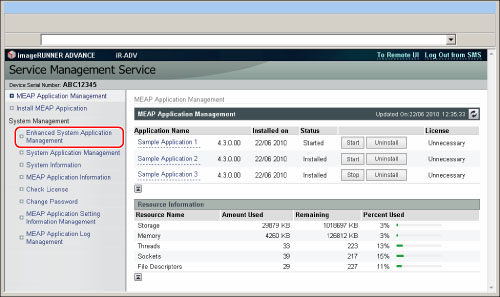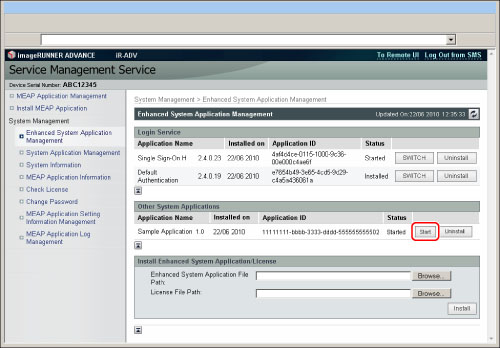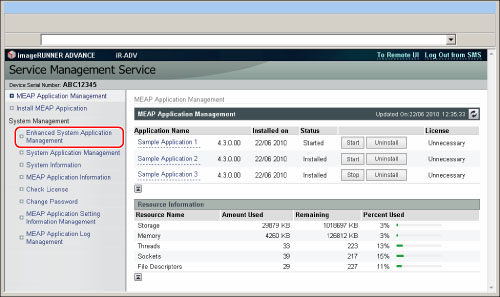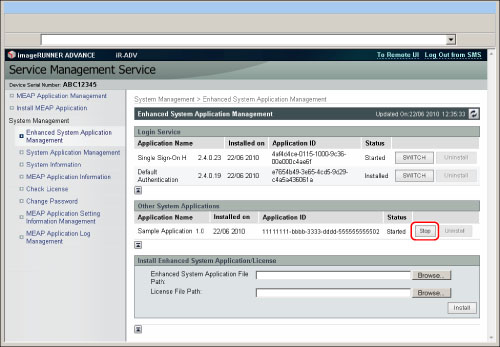Starting/Stopping System Applications
Starting System Applications
1.
Click [Enhanced System Application Management].
2.
Click [Start] for the application to start.
|
NOTE
|
|
Depending on the application, a software license agreement screen may be displayed. Confirm the information displayed on the screen → click [OK].
|
Stopping System Applications
1.
Click [Enhanced System Application Management].
2.
Click [Stop] for the application to stop.