|
IMPORTANT
|
|
Make sure you follow the following procedure to remove the memory media from the machine. If the memory media is removed from the machine in a way other than the procedure below, the memory media and the machine may be damaged.
The corresponding format for the memory media is only FAT32.
Before inserting the memory media, make sure that the memory media is facing the correct direction. If the memory media is inserted incorrectly, the memory media and the machine may be damaged.
|

 appear on the touch panel display.
appear on the touch panel display.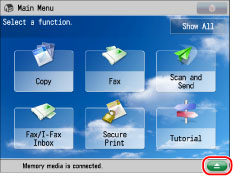
|
NOTE
|
|
The message may not appear depending on the current status of the machine, or the login service you are using.
|
 .
. 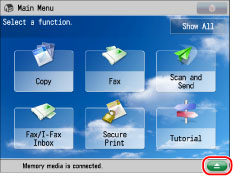
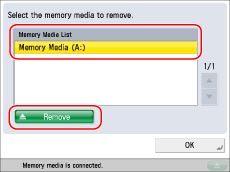
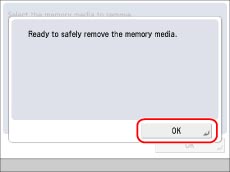
|
NOTE
|
|
The message and removal key
 are displayed if [Use MEAP Driver for USB Input Device] is set to 'Off'. (See "Using the MEAP Driver for USB External Storage.") are displayed if [Use MEAP Driver for USB Input Device] is set to 'Off'. (See "Using the MEAP Driver for USB External Storage.") |