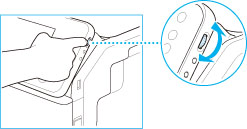Adjusting the Brightness of the Touch Panel Display
If the touch panel display is difficult to view, use the Brightness Adjustment Dial on the control panel to adjust its brightness.
|
NOTE
|
|
Turn the dial clockwise or counterclockwise to obtain the desired contrast.
|