| RX MAC Address Settings |
|
You can restrict the machine access from the computers on the network by specifying the MAC addresses of the computers allowed/forbidden to access the machine. |
| Remark |
|
||||||
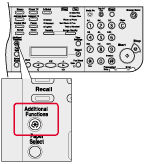 |
|
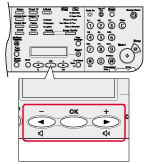 |
If the System Manager ID and System Password have been set, enter the System Manager ID and System Password using the numeric keys, then press [Log In/Out (ID)]. |
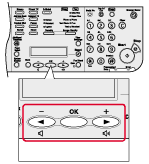 |
|
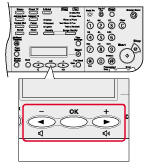 |
|
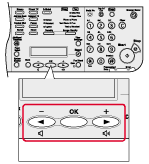 |
|
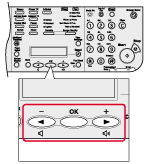 |
|
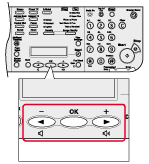 |
|
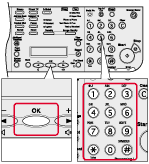 |
Repeat step 7 and 8 to specify other MAC addresses. |
 |
|
Turn off the machine, wait at least 10 seconds, and then turn it on. |
 ] or [
] or [ ] to select <SYSTEM SETTINGS>, then press [OK].
] to select <SYSTEM SETTINGS>, then press [OK].