|
IMPORTANT
|
|
Before changing the settings of the machine, set your Web browser to enable all cookies and use JavaScript.
|
|
NOTE
|
|
By setting [Remote UI] to 'On', you can open a necessary port. However, it is recommended that it is set to 'Off', if a port is not used. If you leave the port open, an unauthorized user may access the machine.
|
 (Settings/Registration).
(Settings/Registration).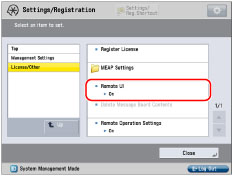
 -
-  (numeric keys) → press
(numeric keys) → press  (Log In/Out).
(Log In/Out).|
IMPORTANT
|
|
The Remote UI setting is made effective only after turning the machine's main power OFF, and then ON.
|
|
NOTE
|
|
For instructions on turning ON/OFF the machine, see "Before You Start Using This Machine."
|
|
IMPORTANT
|
|
Connection via a proxy server is not possible. If your system environment has a proxy server, perform the following setting.
(As these settings differ depending on the network environment, contact your network administrator.) Enter the IP address of the imagePRESS Server into Exceptions in the Web browser proxy server settings.
If the control panel of the machine is being used for a particular operation and if you use the same operation on the Remote UI, the last setting is activated.
If multiple Remote UIs are running simultaneously, the latest setting that was made is enabled. It is recommended that only one Remote UI be running at a time.
To enter characters from a Web browser, use the characters that you can enter from the touch panel display of the machine. If you use the other characters, they may not be displayed/recognized properly on the machine.
|