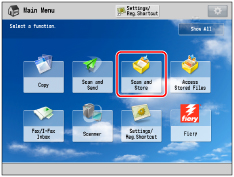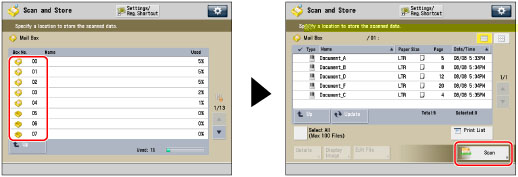This mode enables you to remove the shadows and lines that appear when scanning various types of originals. There are three types of Erase Frame: [Erase Orig. Frame], [Erase Book Frame], and [Erase Binding].
|
IMPORTANT
|
|
Make sure to place your original on the platen glass. If you place originals with binding holes in the feeder, it may damage the originals. Place your original on the platen glass.
|
This mode erases the dark borders and frame lines that appear around the scanned image if the original is smaller than the selected record size. You can also use this mode to create a blank border around the edge of the scanned image.
Example: Scanning an STMT original as LTR size.
|
|
|
Original Frame Erase Not Selected
|
|
Original Frame Erase Selected
|
|
|
|
|
|
|
1.
Press

(Main Menu) → [Scan and Store].
2.
Select the desired Mail Box → press [Scan].
3.
Press [Options] → [Erase Frame].
4.
Press [Erase Orig. Frame].
To specify the size of the original you have placed, press [Change] → select the original size → press [OK].
|
IMPORTANT
|
|
You can set the Erase Original Frame mode only for the original sizes shown on the touch panel display.
|
5.
Set the erase frame width.
If you want to set the same width for all four borders:
Press [-] or [+] to set the Erase Frame width.
If you want to set the width for each border independently:
Press [Adjust Independently].
Select the desired borders → press [-] or [+] to set their respective Erase Frame widths.
To return to the screen for setting the same amount of space for all four borders, press [Uniform Width].
6.
Press [OK] → [Close].
This mode erases the dark border and the center and contour lines that appear when you scan facing pages in a book or bound original.
|
|
|
Book Frame Erase Not Selected
|
|
Book Frame Erase Selected
|
|
|
|
|
|
|
1.
Press

(Main Menu) → [Scan and Store].
2.
Select the desired Mail Box → press [Scan].
3.
Press [Options] → [Erase Frame].
4.
Press [Erase Book Frame].
To specify the size of the original you have placed, press [Change] → select the original size → press [OK].
|
IMPORTANT
|
|
You can set the Erase Book Frame mode only for the original paper sizes shown on the touch panel display.
|
5.
Set the erase frame width.
If you want to set the same width for all four borders:
Press [Center] and [Sides] → press [-] or [+] to set the desired Erase Frame width.
If you want to set the top, left, center, right, and bottom widths independently:
Press [Adjust Independently].
Select the desired borders → press [-] or [+] to set their respective Erase Frame widths.
To return to the screen for setting the same amount of space for all four borders, press [Uniform Width].
6.
Press [OK] → [Close].
This mode deletes the shadows that appear on scanned images from binding holes on originals.
|
|
|
Binding Frame Erase Not Selected
|
|
Binding Frame Erase Selected
|
|
|
|
|
|
|
1.
Press

(Main Menu) → [Scan and Store].
2.
Select the desired Mail Box → press [Scan].
3.
Press [Options] → [Erase Frame].
4.
Press [Erase Binding].
5.
Select the border where the binding holes are located → press [-] or [+] to set the desired Erase Frame width.
When you specify the location of the binding holes, assume that the original is face up.
6.
Press [OK] → [Close].
|
IMPORTANT
|
|
If you are using [Erase Binding], the borders you do not select are also erased by 1/8" (4 mm).
|




 (Main Menu) → [Scan and Store].
(Main Menu) → [Scan and Store].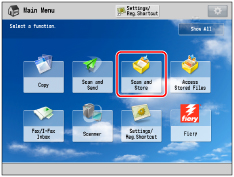
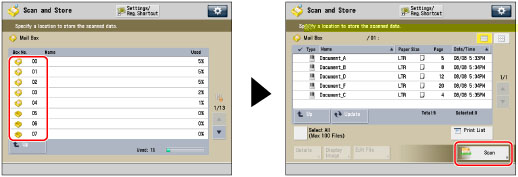







 (Main Menu) → [Scan and Store].
(Main Menu) → [Scan and Store].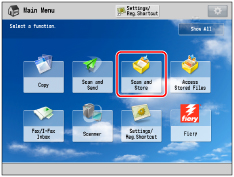
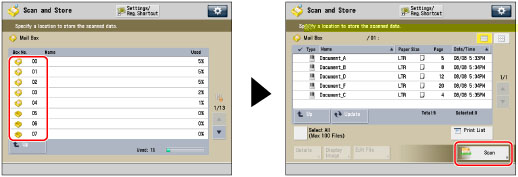







 (Main Menu) → [Scan and Store].
(Main Menu) → [Scan and Store].