|
Text/Printed Image Mode
|
Text/Photo Printout Mode
|
Map Mode
|
Color Copy Original Mode
|
Printed Image Mode
|
Photo Printout Mode
|
Text Mode
|
 |
 |
 |
 |
 |
 |
 |
|
Text/Photo Mode
|
Photo Mode
|
Text Mode
|
 |
 |
 |
 (Main Menu) → [Scan and Store] → [Mail Box].
(Main Menu) → [Scan and Store] → [Mail Box].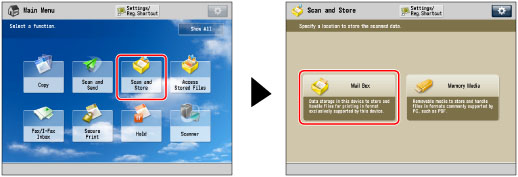
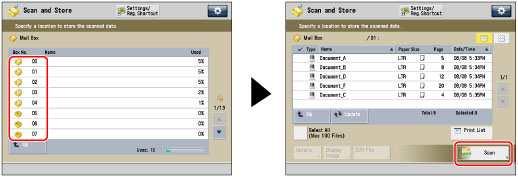

 |
 |
|
Mail Box
|
Memory Media
|
|
NOTE
|
|
If the memory media is selected as the storage location, select [Text/Photo] → press [Adjust Level] → select [Text Priority] or [Photo Priority] → press [OK] to adjust the text/photo processing priority level.
|
|
IMPORTANT
|
|
If you scan an original containing halftones, such as a printed photo, the moiré effect (a shimmering, wavy pattern) may occur. If this happens, you can lessen the effect by using [Sharpness]. (See "Adjusting the Image Sharpness.")
[Map], [Photo Printout], [Printed Image], [Text/Printed Image], [Text/Photo Printout], and [Color Copy Original] can be selected only when a mail box is selected.
[Text/Photo] and [Photo] can be selected only when Memory Media is selected.
|
|
NOTE
|
|
If the original is a transparency/clear film, select the original type → adjust the exposure to the most appropriate level for the original.
|