|
Required Privileges
|
|
Administrator privileges for the Tenant (assigned to the operational administrator by default)
|
|
Information Required in Advance
|
|
The following information for logging in for the first time is included in the e-mail from Canon Business Imaging Online.
Operational administrator user ID
URL for setting the password
|
|
IMPORTANT
|
|
The URL for setting the password included in the e-mail sent to the operational administrator for the new Tenant is valid for 120 hours.
|
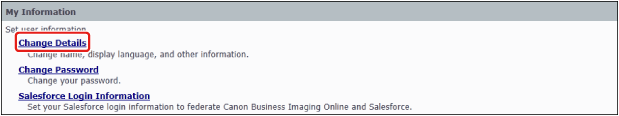
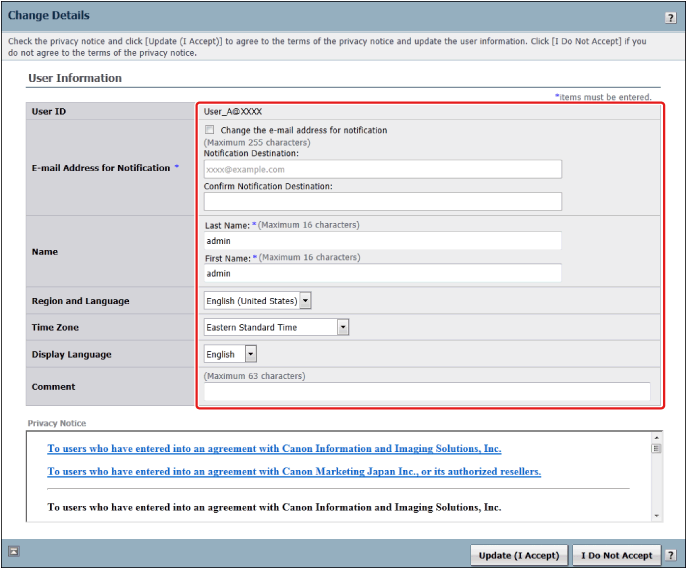
|
Number of characters
|
Type of characters
|
Example
|
|
|
Left side of @
|
64 characters or less
|
Single-byte alphanumeric characters
! # $ % & ' * + - / = ? ^ _ ` { | } ~ .
(The address cannot start with "." or "=" or end with "." or include consecutive ".".)
|
suzuki@example.co.jp
|
|
Right side of @
|
228 characters or less
|
Single-byte alphanumeric characters
- .
(Start the address with an alphanumeric character. The address cannot end with "." or include consecutive ".".)
|
|
|
All
|
255 characters or less
|
|
Number of characters
|
Type of characters
|
|
|
Last Name
|
16 characters or less
|
Multiple-byte/single-byte
|
|
First Name
|
|
IMPORTANT
|
|
"admin" is registered as the default value for the first name and last name of the operational administrator when the tenant is created. Make sure to change them.
|
|
Number of characters
|
Type of characters
|
|
63 characters or less
|
Multiple-byte/single-byte
|