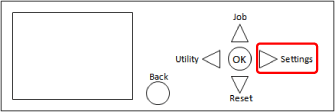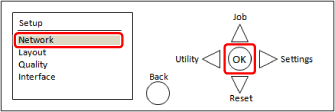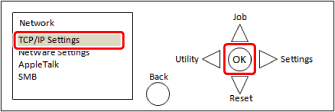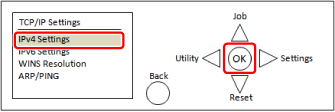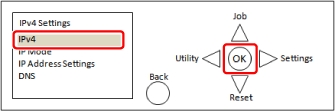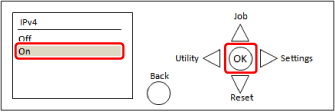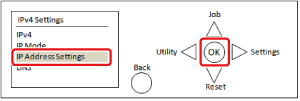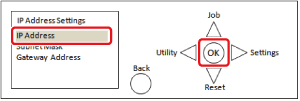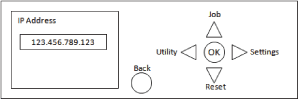Setting the Network and Checking the IP Address
The control panel specifications and procedures may differ according to the model. For more information, see the instruction manual included with the device.
1.
Press [Settings].
2.
Select [Network] → press [OK].
3.
Select [TCP/IP Settings] → press [OK].
4.
Select [IPv4 Settings] → press [OK].
5.
Select [IPv4] → press [OK].
6.
Select [On] → press [OK].
7.
Select [IP Address Settings] → press [OK].
8.
Select [IP Address] → press [OK].
9.
Make a note of [IP Address].