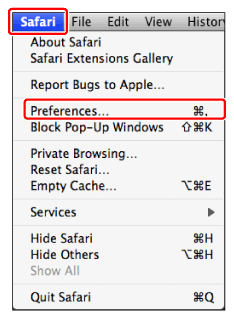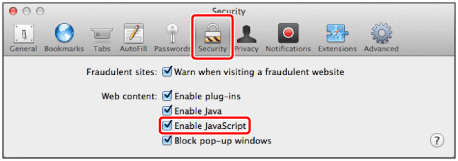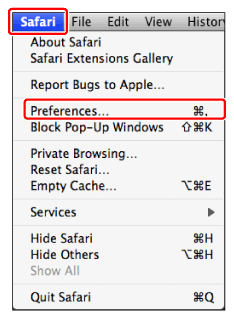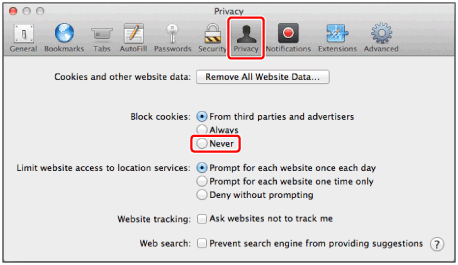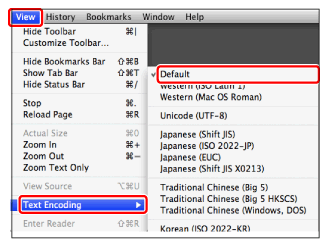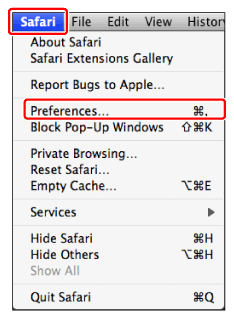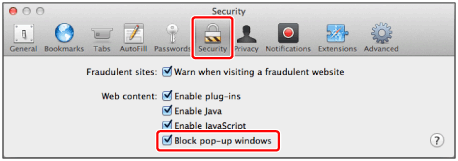When using Safari, the following settings are required.
Make sure that JavaScript is enabled.
1.
Start Safari.
2.
From the [Safari] menu, select [Preferences].
3.
Click [Security] → select [Enable JavaScript].
JavaScript is enabled when you close the screen and restart Safari.
Make sure that Cookies are enabled.
1.
Start Safari.
2.
From the [Safari] menu, select [Preferences].
3.
Click [Privacy] → select [Never] for [Block cookies].
Cookies are enabled when you close the screen and restart Safari.
Setting the Character Encoding to [Default]
Make sure that the character encoding is set to [Default].
1.
Start Safari.
2.
From the [View] menu, select [Text Encoding] → [Default].
Disabling Pop-Up Blocking
Disable the pop-up blocking of your Web browser.
1.
Start Safari.
2.
From the [Safari] menu, select [Preferences].
3.
Click [Security] → deselect [Block pop-up windows] in [Web content].
Pop-up blocking is disabled when you close the screen and restart Safari.