
Canceling Copies
You can cancel copying while scanning originals or cancel waiting copy jobs.
Canceling Copying While Scanning
The following screen is displayed while scanning originals. Press <Cancel> to cancel copying.
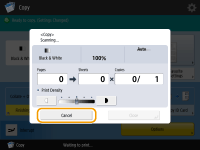
 |
|
If you press
 on the control panel, the copy job is paused and then the message <<Stop>Select the Copy job you want to cancel.> and the list of the copy jobs are displayed. You can select the copy job from the list and cancel the job by pressing <Cancel>. on the control panel, the copy job is paused and then the message <<Stop>Select the Copy job you want to cancel.> and the list of the copy jobs are displayed. You can select the copy job from the list and cancel the job by pressing <Cancel>. |
Canceling Waiting Copy Jobs
1
Press  .
.
 .
.2
Press <Copy/Print>  <Job Status>.
<Job Status>.
 <Job Status>.
<Job Status>.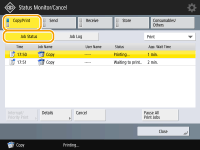
3
Select <Copy> from the drop-down list and display waiting copy jobs.
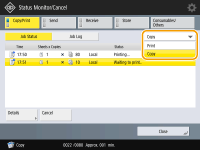
4
Select the copy job to cancel and press <Cancel>.
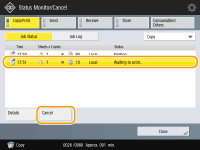

If you press <De- tails>, detailed information such as the number of copies and the Department ID is displayed.
5
Press <Yes>.
Copying stops.
6
Press <Close>.
 |
|
If you press
 on the control panel when copy jobs are waiting, all the copy jobs are paused and then the message <<Stop>Select the Copy job you want to cancel.> and the list of the copy jobs are displayed. You can select a copy job from the list and cancel the copy job by pressing <Cancel>. If you want to resume copying, press <Resume Copying>. on the control panel when copy jobs are waiting, all the copy jobs are paused and then the message <<Stop>Select the Copy job you want to cancel.> and the list of the copy jobs are displayed. You can select a copy job from the list and cancel the copy job by pressing <Cancel>. If you want to resume copying, press <Resume Copying>. |