Making Colors More Vivid
You can increase the saturation of colors for color copying and color printing.
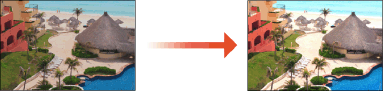
1
Press 
 <Adjustment/Maintenance>
<Adjustment/Maintenance>  <Adjust Image Quality>
<Adjust Image Quality>  <Full Color Printing Vividness Settings>.
<Full Color Printing Vividness Settings>.

 <Adjustment/Maintenance>
<Adjustment/Maintenance>  <Adjust Image Quality>
<Adjust Image Quality>  <Full Color Printing Vividness Settings>.
<Full Color Printing Vividness Settings>.2
Select the level.
<Standard> prints with the same color as the original.
<Level 1> prints with more saturated colors than the original. <Level 2> prints with even more saturated colors.
3
Press <OK>.